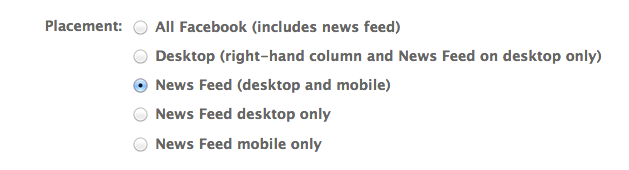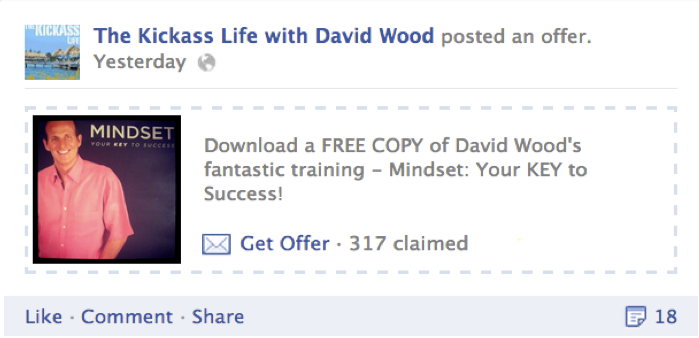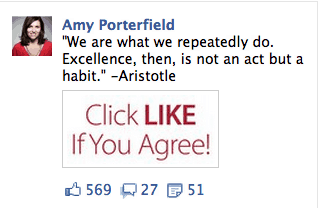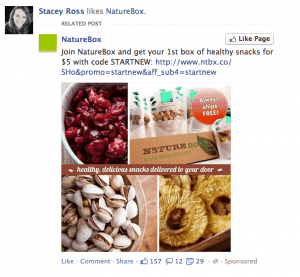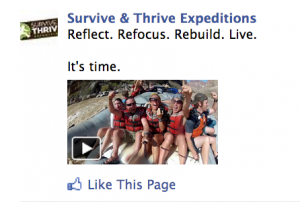Are you already advertising on Facebook – but not yet seeing the results you hoped for? If you want your ad spending to yield more fans, leads or sales, you might just need to tweak your strategy a little bit to start seeing a better return on investment.
Here are 7 of my favorite Facebook ad tips for tweaking your approach, so your next Facebook ad results in higher conversion rates – and more business for you.
#1 Reach More Fans Through the News Feed
The number of users accessing Facebook on mobile devices has skyrocketed in the past year – today, 60 percent of all users are visiting Facebook on their phones and tablets. This has pretty serious implications for advertisers because when users access Facebook via mobile, there is no right-hand column – which means you can’t afford not to focus at least some of your advertising on News Feed placements.
And there’s data to back that up – according to a study by SocialCode, Facebook mobile ads earn
up to 2.5 times more than desktop-only ads.
To get your Facebook ads into the News Feed (specifically Page Post ads, Page Like ads and Sponsored Stories), you have to use the Power Editor. It’s different (and a little more complicated) than the ads dashboard you’re used to, but there are plenty of resources to help you learn how.
The best way to get started is by using the free Power Editor Chrome plugin. (
How to set it up: Open Chrome,
install the Power Editor, and
access it here. Select “all” accounts when prompted so you can access your past ads too. Facebook has created
a guide to using it.) But the main feature you’ll want to pay attention to is the “Placements” feature, which enables you to take any ad (like a Page Post Ad – my favorite) and select whether you want it to go to your users’ Desktop News Feeds, Mobile-Only News Feeds, or both. When you choose one or both of these options, your ad will ONLY be seen in the News Feed and not in the right-column.
I always choose both “Desktop News Feed and Mobile-Only News Feed” to get maximum exposure in the News Feed. Why do I not choose the right-hand column as well? Since making this shift to News Feed only ads, I’ve gone from about 0.1% Click Through Rate to between 4%-7%! To put it simply, ads in the News Feed get much more engagement than ads in the right-hand column on Facebook.
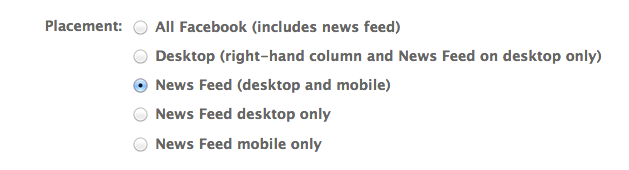
The main feature you want to pay attention to in the Power Editor is the Placement feature, which enables you to take any ad for a Facebook Page, like a Sponsored Stories or Page Post Ad, and select whether you want your ad to go to your users’ desktop News Feeds, mobile-only News Feeds, or both. I always choose both for maximum exposure.
#2 Jump-Start Your Lead Generation With Facebook Offers
One of my favorite things to do is to create Offers for my fans and non-fans in order to build out my email list. Offers used to be something only available to businesses with a brick-and-mortar location, and worked a lot like emailed coupons – but now any kind of business can use them.
Rather than create an Offer to sell a big product – say, a $1,500 coaching package – what I recommend is using an Offer to promote a FREE giveaway in exchange for users’ email addresses. After all, Offers get emailed right to your users – and their inbox is where YOU want to be!
So set up a simple landing page for your giveaway that requires an email and a name, and then create an Offer (with an enticing thumbnail) that links up to the landing page. Next, turn it into a Promoted Post directly via your Page wall (or, for more targeting options, go into the ads dashboard instead). You can also try targeting non-fans – or even fans of your competitors – if the Offer is juicy enough. (But see tip #7 first.)
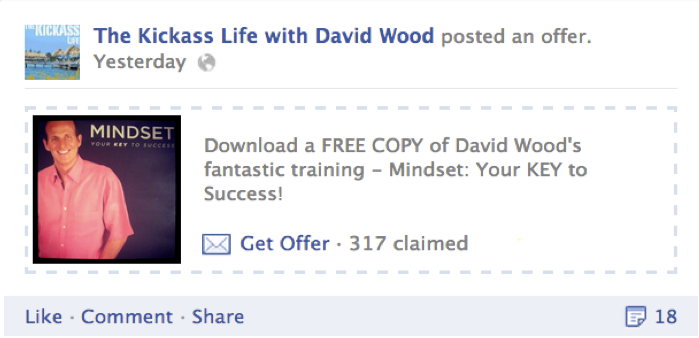
The best use of Facebook Offers is to create list-building opportunities like this example here from The Kickass Life Facebook Page.
If you want to try and drive sales vs. leads, try promoting the post to current fans (pin it to the top of your Wall for an extra push) and offering a specific dollar discount or free option, like this one:

When using Facebook Offers for direct sales, such as those that promote a discount or coupon, first experiment by only posting it to your current fans. If it’s well received, then test it with a targeted non-fan segment.
#3 Super-Charge Your Sales With “Custom Audiences”
Sometimes, the conversion goal for an advertising campaign is simple: sell more.
In that case, it makes the most sense to target people who are already leads – like your email list. In the past, though, there was no convenient way to sync up your email list with your Facebook marketing.
That has since changed with the addition of the
“custom audiences” feature – now you can upload your email list directly to Facebook, so that when you set up an ad, you can select them as a “custom audience” in the targeting section of the ads dashboard. Advertisers are already reporting a higher conversion rate on their ad spends (in one example cited by Facebook, an auto company saw
a 24x return on their ads by using custom audiences in combination with Offers).
#4 Save on CPC With Hyper-Targeted Advertising
If you focus most of your early marketing efforts on building a solid Facebook fan base – 5,000+ fans – you will start to see MUCH higher conversion rates right off the bat when you target fans-only in your ad campaigns. But you do need that core, solid fan base first so you have some critical mass to actually sell products or services.
How much savings can you expect? Well, as a result of targeting some of my key ads to only my own fans, I’ve paid as little as $0.07 a click – and seen FAR better conversions and sales as a result.
When you work hard to build a fan base first, you reap the rewards by getting better ad conversions…without breaking the bank!
#5 Play by the 20-Percent Rule
Facebook recently revised their guidelines for Facebook ads that appear in the News Feed, like Promoted Posts, Offers and ads that you target to mobile Facebook users. Any image-based ad that goes out to the News Feed of users – like a still from a video advertising your next webinar, for example, or a product image offering a discount – can have a text overlay, but that text can’t take up more than 20 percent of the total ad image.
Make sure your image-based ads don’t get penalized before they get results!
What NOT to Do:
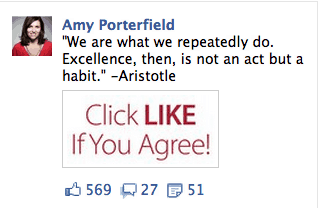
This ad will not be approved for placement in the News Feed because the ad image is more than 20% text. Instead, use ad images that are mostly graphic with minimal text.
Try This Instead:
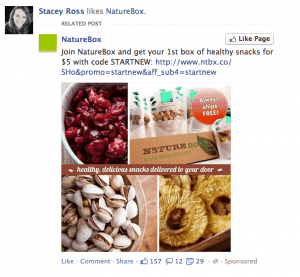
This ad image in this Page Post Ad is a great example an image with less than 20% text. This ad would be approved for the News Feed.
#6 Get More Fans With the New “Like” Ads
To my point in tip #4, all businesses need a community first. Your ability to actual turn Facebook fans into leads and finally, paying customers is key to your business success — to the extent that you can keep those numbers engaged and genuinely interested, of course!
Which is where the new “Like Ads” come into play. These are designed mainly to help you grow your total number of fans, and are useful to anyone in the early stages of community building (or whenever you’re ready to grow your existing community). Unlike most ads, these “Like Ads” do well when they appear in the right-hand column, so I would not limit them just to the News Feed.
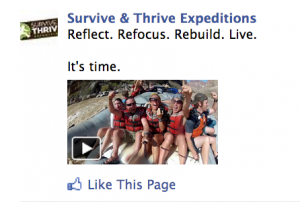
When non-fans see your Page Post Ad in the right-hand column on Facebook, they will have an opportunity to LIKE your Page directly from the ad.
To get new people interested and engaging with your brand, it’s important to establish trust and affinity up front. I know I talk about the power of video often, but this is one spot where you really want to think about leveraging video. It’s personal and it builds instant trust more than any product image, promotion or deal ever could. Keep it short, tease with one clear benefit and always include a call to action!
#7 Get Smarter With Promoted Posts
Promoting posts is a great way to get more eyeballs on your status updates. Whether your goal is engagement (maybe you asked a fun question you want fans to weigh in on), conversions (like driving fans to sign up for a free webinar in exchange for an email address) or sales, the fact is, Promoted Posts work best with one audience: yours. Your fans already know you, trust you, and want to engage with you.
A Promoted Post – and specifically, the “Sponsored Story” that gets automatically created with it – looks a lot like spam to a user who has never liked your Page or interacted with your brand before. What would you do if you saw this in your feed and you’d never heard of the brand advertising it?
Between you and me, we’ve all seen these and thought they were tacky. But there’s a real danger that a user might complain that your Promoted Post is spam. So my best tip is toonly target fans with Promoted Posts. They are the most likely to engage and convert anyway, so why widen the net? And take that extra step to delete the Sponsored Story that gets automatically created (here’s how) too, to be extra safe. Just because some advertisers take advantage of Facebook doesn’t mean you should.